What Scanner Settings Should I Use for Scanning Documents?
- Topics:
Scanning for document management is not the same as scanning for photo editing.
Documents should be scanned as a PDF, in 300 DPI black and white (not grayscale.) This will produce documents that are very readable, a reasonable size, and that will work well with OCR software<.
However, check your documents. Some scanners and software are not able to handle the background of colored checks, or turn yellow highlighter marks black. If you need assistance, please let us know.
 George V. Famiglio, Jr, CPA/PFS, CFP, CFS, CGMA. Est. 1971
George V. Famiglio, Jr, CPA/PFS, CFP, CFS, CGMA. Est. 1971
 <
<