Converting the Mac OS X QuickBooks file:<
Typically, we ask that clients send us an "Accountant's Copy" of their QuickBooks data. However, Mac OSX users need to follow a slightly different process.
The following walkthrough is done in QuickBooks Pro 6. The process will be similar for all recent QuickBooks versions but some of the wording may be slightly different.
1. With the company file open in QuickBooks for Macintosh, select the File menu and select Backup to QuickBooks for Windows.
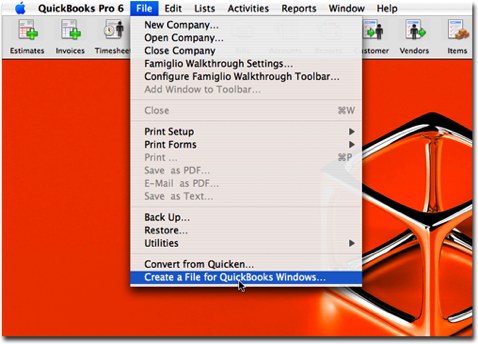
2. In the Save As field, type a name for this file or accept the default provided by the program. In the Where field, it is best to simply save this file to your Desktop.
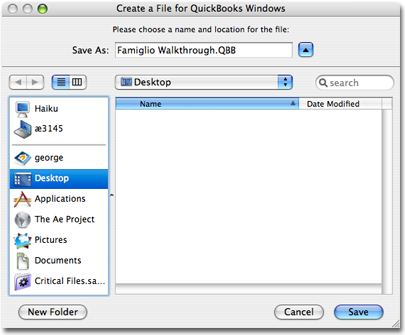
3. Click Save and allow the backup process to run. You will receive notification when the process is complete.
4. The file has been automatically appended with the required .QBB extension necessary for restoring into QuickBooks for Windows.
http://support.quickbooks.intuit.com/support/Articles/INF12386<
At this point you can send the file in using the Document Access <Portal. For additional help using the portal, please see our Document Access Portal Walkthrough.<