There are many several different ways for us to get your QuickBooks data, but the most efficient is to send us the Accountant's Copy. Most Windows versions of QuickBooks have the same or a similar process.
Step 1:<
From the file menu select Create Accountant's Copy...
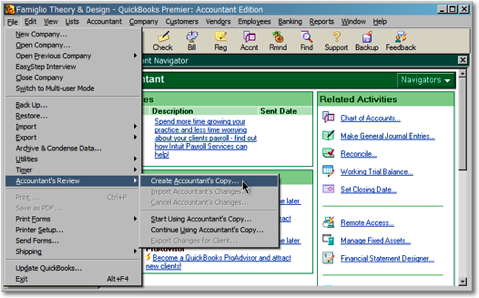
Step 2:<
Allow QuickBooks to close all your open windows, by clicking OK.
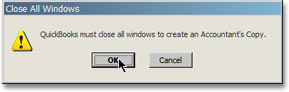
Step 3:<
Now you need to choose where to save the Accountant's Copy. In this example I clicked on the desktop selection on the left and then made a new folder by clicking the folder with the star on the top right and naming it 'Accountants Copy Walkthrough'. As you can see in the image below, the File will be named after the name of your company by default--in this case 'Famiglio Design.QBX'.
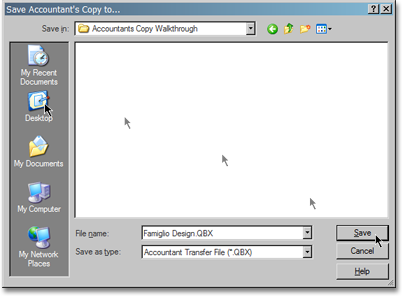
You've been successful!
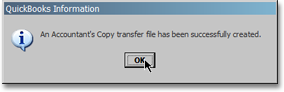
At this point you can send the file in using the Document Access <Portal. For additional help using the portal, please see our Document Access Portal Walkthrough.<